The Day My Desk Disappeared (And What It Taught Me About Tiny Home Offices)

I used to think a small room meant small productivity.
Then one morning, my “home office” looked like a mess of cables, coffee mugs, and a chair that kept bumping into the closet door.
That was the wake-up call. I needed a work from home set up that fit a small space and still felt professional.
I’ve dedicated over a decade in digital marketing, & I’ve seen the same pattern in compact apartments, studio layouts, and converted corners.
When the space works for you, your energy and task flow pick up fast.
When it fights you, focus drops and meetings feel like a chore.
Sound familiar?
Instead of tying this to one season, think about everyday life moments that keep repeating—morning coffee brewing, school runs, grocery pickup, late-afternoon energy dips.
These year-round rhythms shape how your space should work. That’s where these ideas shine—compact, flexible, and built for daily life in a small footprint.
Let’s check them out!
11 Work From Home Set Up Ideas
🎬 Prefer to watch? Check out our quick video summary!
Below you’ll see compact layouts, space-saving storage, cable control, and comfort upgrades—each one with steps, a bold callout, and a fast win you can implement today.
1) Wall-Mounted Desk + Folding Chair for Instant Floor Space

How to open floor area without losing stability or storage.
A shallow, wall-mounted desk can be just 20–24 inches wide and still fit a laptop, notepad, and a small lamp. Add a folding chair that tucks beside a bookcase when you’re off work. Keep your power strip mounted under the desk so cables don’t dangle.
Action steps:
- Choose a wall you face—not a walkway—to reduce distractions.
- Mount the power strip under the desk and add one 6–10 ft cord cover to guide cables down a corner.
- Keep one slim drawer or wall cubby for daily essentials only.
Quick takeaway: Wall-mount + foldable seating = fast room reset for evenings or guests.
2) Narrow Standing Desk Against a Window (With Shade Control)

How to use natural light for energy while keeping screens readable.
A narrow standing desk (around 24 inches deep) fits small rooms and gives energy during long meetings. Position it near a window for daylight and use a roller shade to control glare on screens. If you get direct sun, add a matte screen protector to cut reflections.
Action steps:
- Set the desk height where elbows are at 90 degrees when typing.
- Use a compact anti-fatigue mat and slide it under the desk when seated.
- Add a small task lamp for cloudy days to keep lighting consistent.
Quick takeaway: Window light boosts mood, while controlled shade keeps your screen readable.
3) Corner “L” Layout Without an L-Desk

How to simulate an L-desk footprint using two small surfaces.
Place a narrow desk along one wall and a short shelf perpendicular to it to create an “L” shape. The second surface becomes your printer, notebook, or camera area for calls. This keeps your typing zone clutter-free without buying a bulky L-desk.
Action steps:
- Keep both surfaces the same height for a smooth elbow line.
- Put the heavier items on the shorter side to avoid desk wobble.
- Add a small corner rug to define the area and reduce chair noise.
Quick takeaway: Two small pieces can outperform one big desk in tight corners.
4) Dining Nook by Day, Office by Morning

How to convert a shared table into a reliable workstation fast.
Many apartments rely on one table for everything. Use a slim caddy with wheels for work items—laptop stand, keyboard, notebook, cables. During work hours, roll it next to the table. At dinner, wheel it to a closet or wall and clip the power cord to the cart.
Action steps:
- Use a lightweight laptop stand to create a dedicated “work height.”
- Keep a fabric placemat that doubles as a mousepad to reduce table scratches.
- Store a compact ring light on the cart for calls.
Quick takeaway: A mobile caddy turns any table into a consistent workstation.
5) “Focus Boundary” with a Room Divider or Bookcase

How to create privacy and a cleaner background without walls.
Use a freestanding bookcase or folding screen to block your background and carve out a mini office. This is helpful near living rooms, entryways, or bedrooms. Place the divider behind your chair to keep the camera background neat.
Action steps:
- Choose light colors to keep the room bright.
- Add one plant on the top shelf for a soft visual break.
- Use the middle shelves for bins that hold cables and notebooks.
Quick takeaway: A visual boundary reduces interruptions and improves call confidence.
6) The “One-Power-Zone” Cable Plan

How to tame cords with one centralized, safe power hub.
Create a single power zone: one surge protector + one cable box + one cord path to the wall. Zip-tie everything else to the desk frame. Keep your chargers in a small bin so you’re not hunting before meetings.
Action steps:
- Mount the surge protector under the desk with adhesive clips.
- Bundle monitor and laptop power cables together for a single drop.
- Add labels to each plug so troubleshooting is quick.
Quick takeaway: One power zone keeps floors clear and speeds up setup each day.
7) Use Vertical Storage: Rails, Pegboards, and Floating Shelves

How to unlock wall space and clear your desktop.
Mount a pegboard or rail system above the desk to hold headphones, chargers, and sticky notes. Floating shelves can store a printer or organizers. Keep heavy items aligned with studs and use baskets to hide visual clutter.
Action steps:
- Reserve the center area for daily tools within arm’s reach.
- Place decor higher and storage lower for balance.
- Keep the bottom shelf clear for a quick “inbox” tray.
Quick takeaway: When the floor is small, the wall is your best friend.
8) Two-Monitor Power in a Small Footprint
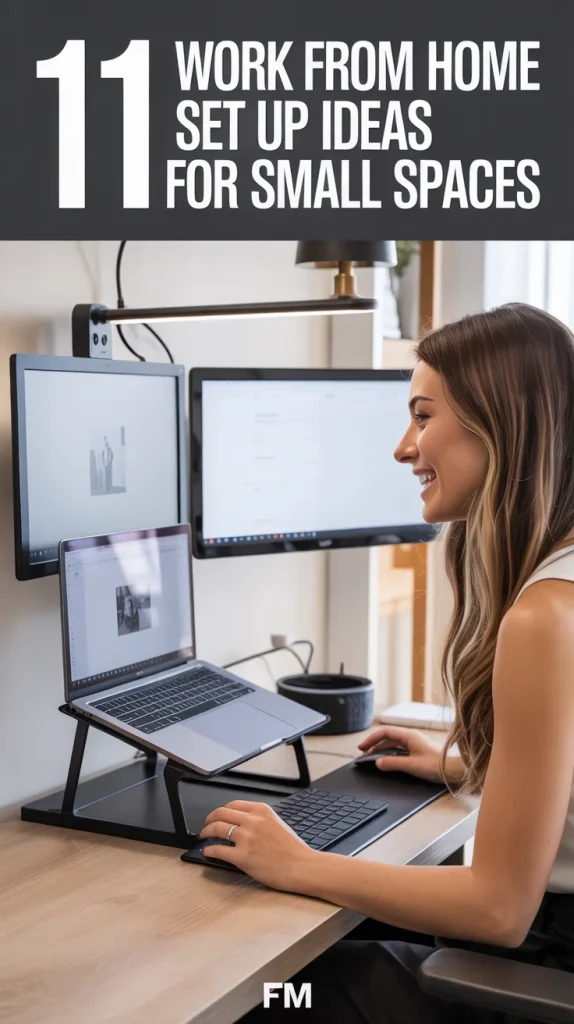
How to get dual-screen efficiency without a wide desk.
If a second screen helps with research and editing, try a laptop + one external monitor on a vertical arm. The arm lifts the screen up, and the laptop stays on a stand below. You get dual-screen performance without a wide desk.
Action steps:
- Use a single-rail monitor arm to center the display.
- Align the top edges of both screens to reduce neck strain.
- Keep the monitor at arm’s length for better clarity.
Quick takeaway: A vertical arm gives you dual-screen focus without eating desk depth.
9) Cozy Home Office Touches That Don’t Steal Space

How to add comfort that boosts consistency and mood.
Cozy doesn’t require big furniture. Add a soft throw on the chair, a compact footrest, and a small, warm light source to offset blue screens. A scented candle or diffuser can mark the start and end of the day.
Action steps:
- Use a small lamp with warm color temperature near eye level.
- Keep the footrest tucked when not in use.
- Add one framed photo or quote—keep it simple to avoid clutter.
Quick takeaway: Comfort helps you stay consistent, which is the real productivity gain.
10) Micro-Meeting Kit for Better Calls

How to improve sound and video quality in tight rooms.
In small rooms, sound bounces easily. Use a simple panel behind the camera, a rug under the chair, and a soft throw on the back of your chair to dampen echo. Keep a compact ring light and a clip-on mic ready for quick calls.
Action steps:
- Place soft materials opposite hard surfaces to balance sound.
- Angle the light slightly above eye level.
- Keep the mic cable clipped to your stand so it doesn’t snag.
Quick takeaway: A tiny room can sound great with a few soft surfaces.
11) The “Daily Reset” Evening Routine

How to lock in maintenance so your space stays clear.
End each workday with a 5-minute reset. Close all browser tabs, wrap one cable, place the laptop on the stand, toss notes in a single tray, and reset the chair. This routine keeps your mornings smooth and your evenings calm.
Action steps:
- Create a checklist and tape it inside a desk drawer.
- Use one tray for papers; shred or store weekly.
- Hold a microfiber cloth handy to wipe the desk.
Quick takeaway: A tiny daily reset preserves your calm and your space.
The “3 Zones” Formula That Works In Tight Quarters
How to Plan Your Layout in 10 Minutes
How to make a quick plan you can act on today.
- Step 1: Pick the wall that faces away from foot traffic.
- Step 2: Measure 36–48 inches of width and 20–24 inches of depth.
- Step 3: Choose your chair path so it doesn’t hit doors or drawers.
- Step 4: Mark your three zones with tape on the floor.
- Step 5: Place power and lighting first, decor last.
Try this: Time yourself and commit to one change per day this week. By Friday, your small-space setup will feel brand new.
Real-World Brand Picks (Carefully Selected)
How to choose two products that deliver big results in small rooms.
- Herman Miller Aeron Remastered (Size B): Known for long-term comfort and adjustable lumbar, this chair reduces pressure points during long calls and editing sessions. If buying used from reputable office resellers, you often see it around $700–$900 depending on condition—this window helps you get top-tier support without full retail. It’s durable, fits under narrow desks, and holds up in daily, small-space use.
- IKEA SKÅDIS Pegboard: Popular for compact home offices because it’s lightweight, modular, and easy to outfit with hooks, trays, and shelves. It keeps your desk clear by moving tools vertical, which is ideal when your workspace shares a room with living or dining.
Why these two? One solves long-session comfort, the other solves small-space organization. Together they deliver outsized results without crowding your room.
Pro tip: Prioritize the chair first if you sit for hours. Your back—and your focus—will thank you.
What Are the Most Common Small-Space Home Office Mistakes?
How to avoid the pitfalls that make tiny setups feel cramped.
- Overbuying big furniture: Large desks waste floor flow and block chair movement.
- No cable plan: Random cords create visual stress and trip points.
- Ignoring lighting: Overhead-only lighting causes glare and eye strain.
- Zero boundaries: Without a divider or visual cue, work bleeds into personal time.
- Too much decor: Cozy turns cluttered fast in tight rooms.
Maintenance advice:
- Review your setup monthly—remove one item that doesn’t earn its keep.
- Replace frayed cables and re-label power every quarter.
- Wipe high-touch surfaces daily and vacuum under the desk weekly.
Pro tip: If you feel “stuck,” it’s usually lighting or cable clutter. Fix those first.
How Do You Maintain a Cozy Home Office All Year?
How to keep comfort steady without overheating or crowding.
- Warm-cool balance: Use a small warm lamp for evenings and a daylight lamp for mornings. Switch based on mood and task type.
- Seasonal swaps: Keep a light throw for summer AC blasts and a thicker one for winter. Store the off-season one in a bin on the lower shelf.
- Scent and sound: Use a subtle diffuser and a quiet playlist for deep work. Keep volumes low to avoid fatigue.
Maintenance advice:
- Dust lamp shades, monitor edges, and pegboard weekly.
- Launder throws and wipe down chair arms monthly.
- Revisit your Reset Zone seasonally to keep it fresh, not cluttered.
Pro tip: Cozy equals consistent. If the space invites you to sit, you’ll get more done.
How Do You Fit Fitness Micro-Breaks Into a Tiny Setup?
How to protect your body and energy in a small footprint.
- Chair breaks: Stand each hour for 2 minutes and roll shoulders.
- Step breaks: Walk to the kitchen and back twice between meetings.
- Stretch kit: Keep a compact band in a drawer for mid-day stretches.
- Foot reset: Use a small footrest to change leg angles when seated.
Maintenance advice:
- Set calendar prompts for breaks.
- Track what helps and repeat it daily.
- Keep your mat or band where you can see it.
Pro tip: Motion resets your energy and stops the mid-afternoon slump.
What If You Need Two Monitors But Only Have 3 Feet of Desk?
How to get dual-screen function when space is tight.
- Use a single 24–27 inch external monitor on an arm and keep your laptop on a stand.
- Stack visually: monitor high, laptop low, keyboard centered.
- Cable once: power and HDMI bundled to one drop.
Maintenance advice:
- Tighten the monitor arm joints quarterly.
- Clean screens weekly to reduce eye strain.
- Recheck height after chair changes.
Pro tip: Depth matters more than width. Keep the monitor at arm’s length for clarity and comfort.
Your Small-Space, Big-Results Plan
How to start today and build momentum through the week.
- Pick one layout from “Desk Inspo” and set it up today.
- Create your One-Power-Zone and label everything.
- Mount one vertical organizer above or beside the desk.
- Add one cozy element that boosts comfort without crowding.
- Set a 5-minute daily reset and one weekly tune-up.
You’re not alone if a small space has felt cramped or distracting. With these steps, your work from home set up can be compact, clear, and comfortable every single day.
Next week, I’ll share more smart ideas like these. Stay tuned!






